Google Places for Business Category Tool
Update 02/15/14: We have added the categories from the recently released, new Google Places for Business Dashboard. Note that the new categories themselves DO NOT have synonyms but where there was a 1 to 1 match with the old category we have added them from the existing list. The new list is designated as Google English (US) (PfB) to distinguish it from the list for the old dashboard.We have also made the country selection default to the previous country choice selected.
This is a simple Google Places Category Tool to provide you assistance in searching and picking the correct categories for your Google Places for Business or Google+ Page for local listing.
Simply type part or all of the Google category that you are looking for and select the country and language from the drop down list. A new window will pop up showing Google’s current categories with that phrase and related synonyms.
Any search query 3 characters or longer will work in the search field. If you are less sure of the category that you are searching for use a partial string to retrieve more category choices. For example if you enter “dent” you will receive categories that include dental and dentist (as well as other unrelated categories).
To see all Google categories, select a country/language and leave the search field blank.
An API is also available. Contact Mike@blumenthals.com for more details
Simply select the language and country from the drop down menu to change to any of the following international categories. The links below will take you to a full category list for many of the country/language combos available from the Google Places Dashboard
Latest version of Places Dashboard
- US English (US -New Places Dashboard Categories -Google Release 01/18/2016 (PfB)
- CA English (CA -New Places Dashboard Categories -Google Release 01/18/2016 (PfB)
- CA French (CA -New Places Dashboard Categories -Updated 2/1/14 (PfB)
- GB English (GB -New Places Dashboard Categories -Google Release 01/18/2016 (PfB)
- AU English – Australia (AU-New Places Dashboard Categories -Google Release 01/18/2016 (PfB)
- NZ English – New Zealand (NZ-New Places Dashboard Categories -Google Release 01/18/2016 (PfB)
- DE German (DE) New Places Dashboard Categories -Google Release 01/18/2016 (PfB)
- AT Austria (AT -New Places Dashboard Categories -Google Release 01/18/2016 (PfB)
- FR French (FR) -New Places Dashboard Categories -Google Release 01/18/2016 (PfB)
- NL Dutch (NL) -New Places Dashboard Categories -Google Release 01/18/2016 (PfB)
- JP Japan (JP) -New Places Dashboard Categories -Google Release 01/18/2016 (PfB)
- NO Norwegian (NO) -New Places Dashboard Categories -Google Release 01/18/2016 (PfB)
- IT Italian (IT) -New Places Dashboard Categories -Google Release 01/18/2016 (PfB)
- IN Indian (IN) -New Places Dashboard Categories -Google Release 01/18/2016 (PfB)
- ES Spanish (ES) Google Places Categories -Google Release 01/18/2016 (PfB)
- ES Spanish (MX) Google Places Categories -Google Release 01/18/2016 (PfB)
- PT Portuguese(PT) Google Places Categories -Google Release 01/18/2016 (PfB)
- PT Portuguese – Brazil (PT) Google Places Categories -Google Release 01/18/2016 (PfB)
- RU Russian – (RU) Google Places Categories -Google Release 01/18/2016 (PfB)
- RO Romania (RO) New Places Dashboard Categories -Google Release 01/18/2016 (PfB)
- ZA South Africa (ZA) New Places Dashboard Categories -Google Release 01/18/2016 (PfB)
- HE Israel (IW) New Places Dashboard Categories -Google Release 01/18/2016 (PfB)
- SA Arabic Saudi Arabic (SA) New Places Dashboard Categories -Google Release 01/18/2016 (PfB)
- EG Egyption Arabic New Places Dashboard Categories -Google Release 01/18/2016 (PfB)
- MX Mexican Spanish New Places Dashboard Categories -Google Release 01/18/2016 (PfB)
- SE Swedish (SE) New Places Dashboard Categories -Google Release 01/18/2016 (PfB)
- TR Turkish (TR) New Places Dashboard Categories -Google Release 01/18/2016 (PfB)
Google Bulk Upload Categories
Other Categories
- Localeze Categories – Complete List
- Yelp Categories (EN)
- Apple Categories (EN)
- Angies List Categories
- InfoUSA (SIC) Categories
- NAICS Codes and Categories
- Bing Codes and Categories (EN)
Original version of Places Dashboard
- US English (US) Google Places Categories – Complete List
- CA English (CA) Google Places Categories – Complete List
- AU English (AU) Google Places Categories – Complete List
- IE English (IE) Google Places Categories – Complete List
- GB English (GB) Google Places Categories – Complete List
- NZ English (NZ) Google Places Categories – Complete List
- MX English (MX) Google Places Categories – Complete List
- DK Danish (DK) Google Places Categories – Complete List
- DE German (DE) Google Places Categories – Complete List
- AT German (AT) Google Places Categories – Complete List
- CA French (CA) Google Places Categories – Complete List
- FR French (FR) Google Places Categories – Complete List
- NL Dutch (NL) Google Places Categories – Complete List
- NO Norwegian (NO) Google Places Categories – Complete List
- BR Portuguese (BR) Google Places Categories – Complete List
- PT Portuguese (PT) Google Places Categories – Complete List
- RU Russian (RU) Google Places Categories – Complete List
- ES Spanish (ES) Google Places Categories – Complete List
- MX Spanish (MX) Google Places Categories – Complete List
- SE Swedish (SE) Google Places Categories – Complete List
Local Search Consultant Don Campbell has put together this video to better explain the use of this tool in creating your Google Local Listing: